“The advance of technology is based on making it fit in so that you don’t really even notice it, so it’s part of everyday life.” – Bill Gates
This quote perfectly captures the essence of high-performance SSDs. These solid-state drives have quietly revolutionized data storage, becoming an integral part of our digital lives. As we dive into the world of high-speed storage, we’ll explore how these powerful devices are reshaping our computing experience.
High-performance SSDs offer lightning-fast data access, boosting system responsiveness and overall efficiency. Unlike traditional hard drives, these solid-state powerhouses have no moving parts, resulting in quicker boot times and seamless multitasking. The impact of these drives extends beyond personal computing, reaching into areas like digital marketing and online services, where speed and reliability are paramount.
Key Takeaways
- High-performance SSDs drastically improve data access speeds
- Solid-state drives enhance system responsiveness and boot times
- SSDs offer superior reliability compared to traditional hard drives
- High-speed storage solutions benefit various sectors, including digital services
- The shift to SSDs marks a significant leap in storage technology
What Are High-Performance SSDs?
High-performance SSDs are cutting-edge storage devices that offer lightning-fast data access and transfer speeds. These drives use advanced technologies to deliver superior performance compared to traditional hard disk drives.
Definition and Overview
High-performance SSDs utilize NAND flash memory to store data electronically, eliminating the need for moving parts. This technology allows for rapid read and write operations, making them ideal for tasks requiring quick data access.
NVMe SSDs and PCIe SSDs are prime examples of high-performance storage solutions. These low-latency drives connect directly to the computer’s PCIe bus, bypassing slower SATA interfaces to achieve incredible speeds.
Key Features
High-performance SSDs boast several key features that set them apart:
- NAND flash memory for reliable data storage
- Advanced controller technology for efficient data management
- NVMe and PCIe interfaces for ultra-fast data transfer
- Low-latency operation for near-instant responsiveness
- High input/output operations per second (IOPS) for improved multitasking
These features combine to create storage devices that excel in demanding environments, from gaming rigs to data centers. The superior speed and reliability of high-performance SSDs make them an essential component for users seeking top-tier system performance.
Benefits of High-Performance SSDs
High-performance SSDs bring significant advantages to both personal and enterprise storage solutions. These advanced drives offer a range of benefits that revolutionize data management and system performance.
Speed and Efficiency
High IOPS drives excel in speed and efficiency. They dramatically reduce boot times, allowing systems to start up in seconds. Applications load faster, and file transfers occur at lightning speeds. This enhanced performance translates to increased productivity across various tasks.
Durability and Reliability
Unlike traditional hard drives, SSDs have no moving parts. This design feature significantly enhances their durability and reliability. They can withstand shocks, vibrations, and extreme temperatures better than their mechanical counterparts. For enterprise storage solutions, this means less downtime and reduced risk of data loss.
Improved Multitasking
High-performance SSDs shine in multitasking scenarios. They can handle multiple read and write operations simultaneously without performance degradation. This capability is crucial for enterprise storage solutions where numerous users access data concurrently.
| Benefit | Impact on Personal Use | Impact on Enterprise Solutions |
|---|---|---|
| Speed | Faster boot times, quicker app launches | Improved data access speeds, faster transactions |
| Durability | Longer lifespan, better portability | Reduced hardware failures, lower maintenance costs |
| Multitasking | Smoother user experience | Enhanced server performance, better resource allocation |
These benefits make high IOPS drives an invaluable component in modern computing environments. From personal devices to large-scale enterprise storage solutions, the advantages of high-performance SSDs are clear and substantial.
Types of High-Performance SSDs
High-speed storage has come a long way, offering various options for users seeking top-notch performance. Let’s explore the different types of high-performance SSDs available in the market today.
SATA SSDs
SATA SSDs are the most common type of solid-state drives. They use the same interface as traditional hard drives, making them compatible with older systems. While not the fastest option, SATA SSDs still offer significant speed improvements over HDDs.
NVMe SSDs
NVMe (Non-Volatile Memory Express) SSDs are the current champions of high-speed storage. These drives connect directly to the PCIe bus, bypassing the SATA interface for blazing-fast data transfer speeds. PCIe SSDs are a subset of NVMe drives, offering even higher performance for demanding tasks.
M.2 and U.2 Drives
M.2 and U.2 are form factors for SSDs, not interfaces. M.2 drives are small, stick-like SSDs that fit directly onto motherboards. They can use either SATA or NVMe protocols. U.2 drives, on the other hand, are larger and typically used in enterprise settings for their hot-swappable capabilities.
| SSD Type | Interface | Speed | Form Factor |
|---|---|---|---|
| SATA SSD | SATA III | Up to 600 MB/s | 2.5-inch, M.2 |
| NVMe SSD | PCIe | Up to 7000 MB/s | M.2, U.2, Add-in Card |
| PCIe SSD | PCIe | Up to 15000 MB/s | Add-in Card |
Each type of high-performance SSD offers unique advantages, catering to different needs and budgets. Consider your system compatibility and performance requirements when choosing the right SSD for your high-speed storage needs.
Applications of High-Performance SSDs
High-performance SSDs have revolutionized storage across various industries. These powerful devices offer lightning-fast speeds and improved efficiency in multiple applications.
Gaming
In gaming, SSDs drastically reduce load times and enhance overall gameplay. Games launch quicker, textures load faster, and open-world environments render seamlessly. This results in a smoother, more immersive gaming experience for players.
Content Creation
Content creators benefit greatly from high-performance SSDs. Video editors can scrub through 4K footage without lag, while graphic designers can open large files instantly. The increased speed allows for more efficient workflows and faster project completion times.
Data Centers
Data center SSDs are crucial for enterprise storage solutions. They offer superior read/write speeds, lower latency, and higher IOPS compared to traditional hard drives. This translates to faster data access, improved server response times, and enhanced overall performance for businesses relying on cloud services and big data analytics.
| Application | Benefits of High-Performance SSDs |
|---|---|
| Gaming | Faster load times, smoother gameplay |
| Content Creation | Quicker file access, improved workflow efficiency |
| Data Centers | Enhanced server performance, faster data processing |
As technology advances, the applications for high-performance SSDs continue to expand, driving innovation across industries and improving user experiences in gaming, content creation, and enterprise storage solutions.
How to Choose the Right High-Performance SSD
Selecting the perfect high-performance SSD can be tricky. With so many options available, it’s crucial to consider your specific needs and system requirements. Let’s explore the key factors to keep in mind when making your decision.
Storage Capacity Considerations
When choosing a high-performance SSD, storage capacity is a vital factor. Assess your data storage needs and future growth projections. For everyday users, 250GB to 500GB might suffice. Power users and content creators may require 1TB or more. Remember, larger capacities often offer better performance due to increased NAND chips.
Interface and Compatibility
Ensure your chosen SSD is compatible with your system. SATA SSDs are widely supported but have speed limitations. NVMe SSDs offer superior performance but require a compatible motherboard. Check your system specifications before making a purchase.
Read/Write Speed Specifications
High-performance SSDs boast impressive read/write speeds. Look for models with sequential read speeds of 3000MB/s or higher for optimal performance. Write speeds are typically lower but still crucial for tasks like large file transfers and content creation.
| SSD Type | Interface | Max Read Speed | Max Write Speed |
|---|---|---|---|
| SATA SSD | SATA III | 550 MB/s | 520 MB/s |
| NVMe SSD | PCIe 3.0 x4 | 3500 MB/s | 3300 MB/s |
| NVMe SSD | PCIe 4.0 x4 | 7000 MB/s | 5000 MB/s |
By considering these factors, you’ll be well-equipped to choose a high-performance SSD that meets your needs and maximizes your system’s potential.
Comparison: SSDs vs. HDDs
When choosing storage for your computer, the debate between solid-state drives and hard disk drives is crucial. Let’s explore the key differences between these storage options.
Performance Differences
Solid-state drives outperform HDDs in speed and responsiveness. They can read and write data much faster, leading to quicker boot times and faster application launches. High-endurance drives, a subset of SSDs, offer even better performance for intensive tasks.
| Attribute | SSD | HDD |
|---|---|---|
| Read Speed | Up to 7000 MB/s | Up to 200 MB/s |
| Write Speed | Up to 5000 MB/s | Up to 200 MB/s |
| Boot Time | 10-15 seconds | 30-60 seconds |
Cost-Effectiveness
HDDs still have an edge in cost per gigabyte, making them a budget-friendly option for large storage needs. However, the price gap is narrowing as SSD technology advances. For performance-critical applications, the higher cost of solid-state drives is often justified by their superior speed and reliability.
Lifespan and Reliability
High-endurance drives and other SSDs generally offer better durability than HDDs. With no moving parts, SSDs are less prone to physical damage and have a longer lifespan. HDDs, while improving, are still more susceptible to mechanical failures due to their spinning disks and moving read/write heads.
- SSDs: Typical lifespan of 5-7 years
- HDDs: Average lifespan of 3-5 years
In conclusion, while HDDs offer more storage for less money, solid-state drives provide superior performance and reliability, making them the preferred choice for many users and applications.
Installation of High-Performance SSDs
Upgrading to high-performance SSDs can boost your computer’s speed and efficiency. Whether you’re a tech enthusiast or a casual user, installing solid-state drives is a worthwhile investment. Let’s explore two ways to get your new SSD up and running.
DIY Installation Guide
Installing high-performance SSDs yourself can be a rewarding experience. Here’s a simple guide:
- Back up your data
- Shut down your computer and unplug it
- Open the case and locate the drive bay
- Connect the SSD to power and data cables
- Secure the SSD in the drive bay
- Close the case and boot up your computer
- Install the operating system or clone your old drive
Professional Installation Services
If you’re not comfortable with DIY, professional installation is a great option. Tech experts can ensure your solid-state drives are installed correctly and optimize your system for peak performance. They can also handle data migration, saving you time and stress.
Regardless of the method you choose, upgrading to high-performance SSDs will significantly improve your computer’s speed and responsiveness. With faster boot times and quicker data access, you’ll wonder how you ever managed without them.
Importance of Firmware Updates
Firmware updates play a crucial role in maintaining the performance and security of high-performance SSDs. These updates are essential for enterprise storage solutions, ensuring that drives operate at peak efficiency and remain protected against emerging threats.
Enhancing Performance
Regular firmware updates can significantly boost the capabilities of high-performance SSDs. They often include optimizations that improve read and write speeds, enhance data management algorithms, and refine power consumption. For enterprise storage solutions, these enhancements can lead to increased productivity and cost savings.
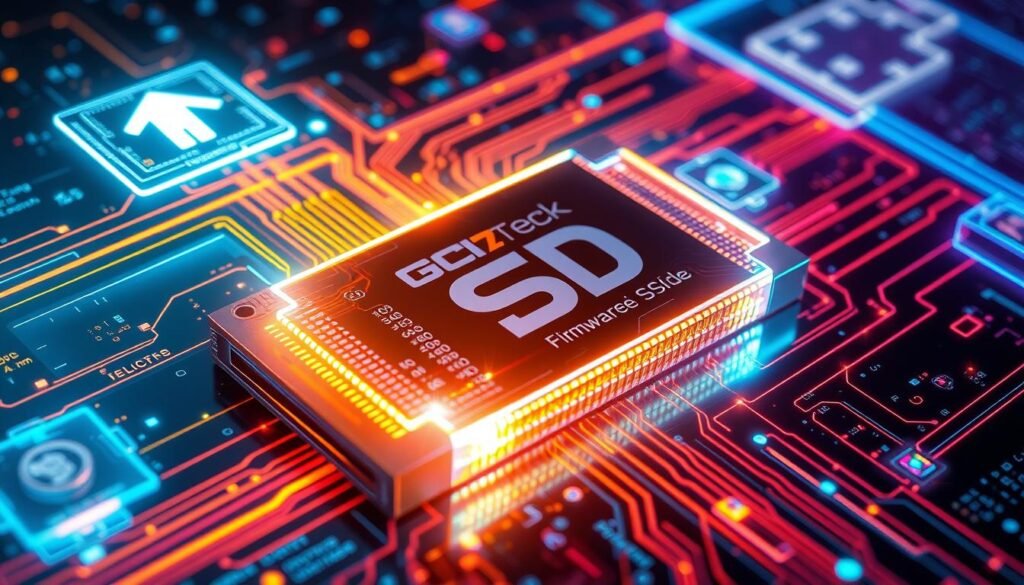
Security Improvements
Firmware updates are vital for maintaining the security of high-performance SSDs. They patch vulnerabilities, strengthen encryption protocols, and implement new security features. This is particularly important for enterprise storage solutions, where data protection is paramount.
| Firmware Update Benefits | Impact on SSDs | Enterprise Advantages |
|---|---|---|
| Performance Optimization | Increased read/write speeds | Improved data processing efficiency |
| Bug Fixes | Enhanced stability and reliability | Reduced downtime and data loss risks |
| Security Enhancements | Stronger data protection measures | Improved compliance with data regulations |
To ensure optimal performance and security, users should regularly check for firmware updates from their SSD manufacturer. Many enterprise storage solutions offer automated update processes, simplifying maintenance for IT teams. By keeping firmware up-to-date, organizations can maximize the benefits of their high-performance SSDs and protect their valuable data assets.
Top Brands for High-Performance SSDs
When it comes to high-performance SSDs, certain brands stand out for their quality and innovation. Let’s explore some of the industry leaders known for pushing the boundaries of storage technology.
Samsung
Samsung dominates the SSD market with its cutting-edge technology. The 980 PRO NVMe SSD exemplifies their commitment to speed and efficiency. This drive offers read speeds up to 7,000 MB/s, making it ideal for demanding tasks like 4K video editing and high-end gaming.
Western Digital
Western Digital’s WD_BLACK SN850 NVMe SSD is a powerhouse for gamers and professionals alike. It boasts impressive read speeds of up to 7,000 MB/s and write speeds of 5,300 MB/s. The SN850 is compatible with PlayStation 5, offering an excellent upgrade option for console gamers.
Crucial
Crucial’s P5 Plus NVMe SSD delivers reliable performance at a competitive price point. With read speeds up to 6,600 MB/s, it’s an excellent choice for users seeking a balance between speed and affordability. Crucial’s drives are known for their durability and consistent performance over time.
| Brand | Model | Read Speed (MB/s) | Write Speed (MB/s) |
|---|---|---|---|
| Samsung | 980 PRO | 7,000 | 5,000 |
| Western Digital | WD_BLACK SN850 | 7,000 | 5,300 |
| Crucial | P5 Plus | 6,600 | 5,000 |
These top brands consistently deliver high-performance SSDs that cater to various needs and budgets. Whether you’re a gamer, content creator, or professional, these manufacturers offer reliable options to enhance your storage capabilities.
Future of High-Performance SSD Technology
The landscape of high-speed storage is rapidly evolving, with innovations in SSD technology paving the way for revolutionary enterprise storage solutions. As we look to the future, several exciting developments are on the horizon.
Innovations and Trends
One of the most promising advancements in SSD technology is the emergence of Penta-Level Cell (PLC) NAND. This breakthrough allows for storing five bits of data per cell, significantly increasing storage density and reducing costs. Another trend is the integration of AI-assisted controllers, which optimize data management and improve overall performance.
Advanced error correction techniques are also gaining traction. These sophisticated algorithms enhance data integrity and extend the lifespan of SSDs, making them even more reliable for critical enterprise storage solutions.
Potential Impact on Storage Solutions
The future of high-performance SSDs holds immense potential for transforming computing and data storage landscapes. We can expect to see:
- Increased storage capacities in smaller form factors
- Faster data transfer speeds, pushing the limits of current interfaces
- Improved energy efficiency, reducing power consumption in data centers
- Enhanced durability, making SSDs suitable for more demanding applications
These advancements will enable businesses to process and store massive amounts of data more efficiently, driving innovation across industries. As high-speed storage continues to evolve, we can anticipate a new era of enterprise storage solutions that will redefine the possibilities of data management and analysis.
Eco-Friendly Considerations for SSDs
High-performance SSDs are not just about speed and efficiency. They also play a crucial role in creating a more sustainable computing environment. Let’s explore the eco-friendly aspects of these powerful storage solutions.
Energy Efficiency Features
SSDs consume significantly less power than traditional hard drives. This energy efficiency translates to reduced electricity costs and a smaller carbon footprint. Data center SSDs, in particular, contribute to greener operations by lowering overall power consumption and heat generation.
| Storage Type | Power Consumption (Watts) | Annual CO2 Emissions (kg) |
|---|---|---|
| Traditional HDD | 6-15 | 30-75 |
| High-Performance SSD | 2-5 | 10-25 |
E-Waste Management
While SSDs offer numerous benefits, responsible disposal is crucial. Many manufacturers have established recycling programs for old or damaged SSDs. These initiatives help recover valuable materials and reduce electronic waste.
- Secure data erasure before disposal
- Partnering with certified e-waste recyclers
- Promoting trade-in programs for upgrades
By choosing high-performance SSDs and practicing responsible disposal, we can enjoy cutting-edge technology while minimizing our environmental impact. This eco-friendly approach aligns with the growing demand for sustainable computing solutions in both personal and enterprise settings.
Conclusion: Making the Switch to High-Performance SSDs
High-performance SSDs have revolutionized data storage, offering unparalleled speed and reliability. These solid-state drives have become essential for users seeking top-tier performance in their computing devices.

Final Thoughts
The shift to high-performance SSDs brings numerous advantages. Users experience faster boot times, quicker application launches, and smoother multitasking. For gamers, level loading times decrease significantly, while content creators enjoy swift file transfers and responsive editing software.
Recommendations
When considering the switch to high-performance SSDs, keep these points in mind:
- Assess your storage needs and choose an SSD with appropriate capacity
- Check your device’s compatibility with different SSD types (SATA, NVMe, M.2)
- Compare read/write speeds to find the best performance for your budget
- Consider brand reputation and warranty offerings
Investing in high-performance solid-state drives pays off in the long run. The improved speed, reliability, and energy efficiency make them a smart choice for anyone looking to upgrade their storage solution. As SSD technology continues to advance, users can expect even greater performance gains and innovative features in the future.
Additional Resources
For tech enthusiasts eager to dive deeper into the world of high-performance SSDs, a wealth of information awaits. Leading tech websites offer comprehensive reviews and comparisons of the latest NVMe SSDs, helping you make informed decisions for your storage needs.
Manufacturer websites serve as valuable resources for detailed specifications and white papers on enterprise storage solutions. These sites often provide in-depth technical guides and case studies showcasing real-world applications of high-performance SSDs in various industries.
Industry reports and market analyses offer insights into the future of SSD technology. For a detailed look at SSD interfaces and performance metrics, check out this tech brief on SSD advancements. It compares different SSD types, including PCIe Enterprise NVMe SSDs, which are noted for their superior performance in data centers.
Online forums and tech communities can be great places to learn from experienced users and professionals. Here, you’ll find practical advice on choosing, installing, and optimizing high-performance SSDs for your specific needs, whether for gaming, content creation, or enterprise applications.
